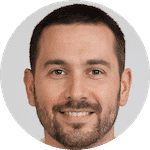Computers and the internet are an integral part of our world. While they are valuable tools, they can be a cause of concern, especially for parents. Everything is available online, including harmful material that you may not want your children to see, read, or be involved with.
Since you can’t always be present at all times, it can be hard to ensure that your child uses their devices responsibly. It’s the main reason why parental controls and monitoring apps were introduced. With them, you can monitor your child’s online activity.
KidLogger is among these monitoring software tools. It can be used on Mac, Windows, and Android operating software. Read this review by The Tool Report to learn more about this app and whether it’s worth using.
What Is KidLogger?
KidLogger is parental control app developed and owned by SafeJKA S.R.L. Parental monitoring apps helps parents oversee what their underage children are up to on their phones or computers. Supervising what your child is up to online using an app isn’t a new invention. Several companies provide monitoring capabilities on devices. These software tools share the same objective of protecting children from the adverse effects of social media and against harmful technology.
KidLogger provides records and reports to parents about their child’s activity. Thus, parents can access their media files, screenshots, etc. What’s more convenient is that the system provides secure and non-sharable data.
Using KidLogger
First, you must have an account on KidLogger.net to install this application on the device you want to monitor. Ensure that you remember your login details as you’ll use them to set up an online account.
Setting up KidLogger is straightforward. However, the target device should be nearby while doing so. After setting up, the software will begin collecting the activity data. But you’ll have to login into your online account to verify the logs. All the data will be recorded online, and you can simply log in and check anytime.
What Can I Monitor with KidLogger?
KidLogger can be used on multiple devices. It comes with parental time control, which helps you determine how much time your kids spent on mobile devices. You can set a limit to prevent your child from overusing the device.
Here is what you can oversee with KidLogger:
- Apps statistics– You can use KidLogger to learn about the apps on your children’s phones. Additionally, you can determine the time they spent on each app. For instance, you can know how much time they chat and play games with their friends.
- Gallery insights– For parents who want to check their kid’s photo library, KidLogger will help with that. This software copies images on your child’s gallery and transfers them to your supervisory account.
- Calls– KidLogger comes with a call locator feature, meaning you can track the incoming and outgoing calls your child makes. This feature includes a timestamp that records each call’s history.
- Surfing history– The software can show you the websites that your kid is visiting. It collects and transfers browsing history to your online account. But, the iOS version doesn’t include this feature.
- Keyword monitoring– Parents are sent a screenshot of the keyword or phrase their child types on the device. Also, with the Voice Activated Recording feature on this software, you can listen to surrounding voices and records.
- Keystrokes– The software has a KeyLogger feature to record all keystrokes your child makes, even if they clear the history or don’t save the document. This app allows you to read their passwords and conversations on their social media accounts.
- Location tracking– This is a common feature in most monitoring apps. You can use it to know where your child is or visited throughout the day if they carried the target device.
You can also prevent data that the app is collecting from being accessed by someone else by securing it with a password. Also, one can create a log of the USB, hard drives, and CDs connected to a PC. As such, this protects your child’s data.
However, note that these aren’t all the features of KidLogger. The monitoring options you get depends on which subscription you choose and the device you plan to use this software on, whether it’s a smartphone or a computer.
KidLogger Pricing
The basic plan is free and is also open source. Therefore, anyone can check and analyze the code. Parents can monitor 5 devices on this plan. It keeps a log history for nine days. Additionally, users are given 9MB of disk space. If you want to enjoy other features of this KidLogger, you’ll have to shift to a paid version.
There are two subscription plans on this platform:
Standard– Costs $9, $17, and $29 for three months, six months, and one year, respectively. You can oversee up to 5 devices and your log history for up to 30 days. Users are also offered 100MB of disk space.
Professional Plan– Allows monitoring on up to ten devices and keeps your log history for sixty days. The available disk space on this plan is 500MB. You can pay $29 for three months. However, you can save some money with the 6 months and 1-year pricing plans that cost $49 and $89 respectively.
Note that you can pay using major credit cards, wire transfers, checks, or PayPal. We should also mention that they offer a 15-day money-back guarantee for those who aren’t satisfied with this service.
Mobile Support
KidLogger covers all operating systems, including Linux, Mac OS X, Microsoft Window, iOS, Blackberry, and Symbian Nokia. Therefore, even if your kids use different devices, you can still monitor all their activities efficiently.
Customer Support
Unfortunately, their customer support isn’t that exceptional, but it’s decent. You can contact them via email or fill an online form. They also have a forum where users can post issues. However, it’s not that active, and they aren’t also very active on Facebook. They do offer educative user guides that have videos guiding you on how to use the service.
KidLogger Pros
- Compatible with all operating software
- Monitors different activities, including calls, apps, gallery, etc.
- Installation is easy
- Effective monitoring on several devices
KidLogger Cons
- Not a user-friendly website
- No blocking/content filtering capabilities
- Some features are only limited to Android
Final Thoughts
KidLogger is generally a decent monitoring service. Parents can monitor several devices of different operating systems.
You can start with the basic version to get a feel of this platform. Then if you like it, you can consider moving to a paid version.