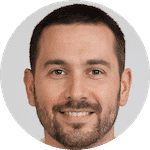In this article you will learn how to tell if your cell phone is being tracked, tapped, or monitored by spy software.
Smartphone security is extremely powerful, but it is still possible to monitor someone’s mobile phone with spy software. There are dozens of spy apps that allow you to track a target device. These apps allow you to track GPS location, monitor browser history, and more. Some of these monitoring apps even allow you to tap into their phone conversations and social media accounts.
But how do you know if your phone is tapped?
By the time you finish reading you will know how to check it your cell phone is tapped or hacked, and what to do about it.
- 10 of the most common signs of a hacked phone
- how to find out who hacked your smartphone
- how to find spying apps and spy programs on your cell phone
10 Signs Your Phone Is Being Tapped or Tracked

While smartphone encryption is extremely powerful, just about any phone can be hacked. Below are some tell tale signs that someone is spying on you with spy software.
1. New or Strange Apps on Your Cell Phone
If you notice any recent or new apps installed on your smartphone that you do. These apps are often hidden on secondary pages, rather than on the home screen.
To make sure these apps are legitimate, search the name of the apps on the app store or on Google to verify its legitimacy.
Hackers may install spyware or a spy app to keep tabs on your personal information and even access your phone camera! Other malicious apps could be malware and ransomware, which, if found, should be deleted immediately.
One app in particular that is often used with a tracking app is Cydia. You can learn more in our article explaining how to find hidden Cydia app on an iPhone.
2. Your Cell Phone Operates Slower Than Normal
All cell phones have a lifespan, lasting around 2 to 3 years before slowing down. However, performance issues on a newer phone could very well be due to spy software.
Phones deteriorate gradually, and if you notice yours operates slower, your apps take longer to load, or your battery life drains much faster, it’s a possible sign your phone is hacked.
How is this possible?
Malware or spy apps running in your background could be one cause. A spy app can cause a spike in battery usage as they tax the resources of the phone.
If any malicious spy software apps are retrieving and sending data constantly in your device, it requires processing power, which slows down your phone’s performance.
In cases like these, it’s best to run a malware scan to make sure your smartphone is secure and not infected by any virus.
3. Your Data Usage Spiked
One way to tell if your cell phone was hacked, check your data usage monitoring app. Alternatively, you can check this easily in your phone settings.
If you notice a spike in your data usage, it’s a clear sign you need to investigate. This is one-way hackers find access to your device.
Malicious apps, malware, and spy software often run in the background and use your data plan to send information to a server on the internet. These include tracking your location, reading text messages, browsing your gallery, etc.
If you find any apps consuming large amounts of data on your phone, delete them immediately.
4. Your Apps Suddenly Crash & Don’t Run as Well as They Used To
Before you jump to the conclusion your phone is hacked, try re-installing the app first. If the same problem occurs, check the app store or go online to determine if users experience the same problem.
If so, run a virus scan just to make sure and if it reveals potential threats, delete any spy apps immediately. This is why downloading from third-party websites or APKs from untrusted or unknown sources online aren’t recommended, or at the very least, make sure it’s safe first.
5. You Notice a Lot of Pop-Ups
Pop-ups are one of the most common ways hackers find access to your device. Banners or pop-ups claiming you’ve won the jackpot, won a free Apple iPhone, etc. are dangerous and will most likely carry malware or spyware.
In cases like these, it’s best to stay cautious and refrain from inputting any sensitive data or information.
No matter what these pop-ups offer unless it’s from a legitimate, secure site, we don’t recommend clicking or subscribing to any of these.
Once your phone is hacked or infected, more pop-ups will appear on your screen indicating you have malware or spyware.
6. Unnecessary Charges on Your Phone Bill
Extra charges on your bill are one of the most common signs to tell if your phone has been hacked. Premium text-messages and outgoing phone calls to an unknown number could be a sign your phone has been hacked.
This was first discovered back in 2010 on an Android device, and to this day, these occurrences still happen. Talk to your cell carrier about this and let them know your current situation.
You may be able to fix this by installing anti-virus programs on your phone, such as McAfee or Bitdefender.
For safety reasons, it’s best to delete any third-party messaging apps you recently installed before your phone started sending out texts. And regularly check your phone call log if you suspect your phone is compromised.
7. Change in Settings
Noticing a change in your security restrictions settings is another tell tale sign that spyware could be installed on your device.
Changing your security settings will allow hackers to access your camera and any sensitive data stored on your phone.
This is an immediate red flag, which requires running a virus scan on your phone, eliminating the threat or malware, and installing an anti-virus program to make sure this doesn’t happen again.
8. Blocked Emails & Strange Text Messages
Yes, it’s possible. Blocked emails aren’t the only hacking ability cybercriminals have. They could wipe out all the data or send text messages once through your phone once they have access to your contacts.
If your phone is hacked, blocked emails occur because cybercriminals relay your email through unauthorized servers. In effect, your emails become blocked by spam filters.
To resolve this, run an anti-virus or security software and change your password immediately.
When changing your password, make sure it’s more difficult than the last password you used. Using a more complex password will add better security for any sensitive information.
9. Reduced Battery Life
Sudden reduced battery life is a tell tale sign that something is using resources on your phone. Spy software uses more data, which in turn causes higher battery usage. If you’ve noticed a significant drop in battery life from your cell phone, it’s quite likely it is bugged.
10. Distorted Noise
Cyber attackers are as crafty with how they hack your cell phone.
If you’ve ever had your phone fixed and noticed any distortion or background noise when you place it near any electronic device, this could be a sign your phone has been hacked so that someone can listen to your calls.
Cybercriminals can install hardware components which causes distorted noise. If you also hear background noises such as static, echoes, or clicking sounds, it might be possible your phone is hacked.
Situations like these reveal that someone could be listening in, so it’s not a good idea to share any personal data or information when this happens.
How Someone Could Hack Your Phone
Nowadays, you don’t have to be an IT expert to secretly access someone’s phone.
With a little money and time anyone can hack your phone with spy software. We’ve created this next section to help you identify potential risks or sources.
Physical or Direct Access to Your Phone
Having direct access to your phone may be harder than it looks, but all a person needs is a few minutes to install spyware or any malicious app to gain access.
If you leave your phone unattended, a bathroom break is enough time for someone to tamper with your phone, install malicious spying software, and monitor your phone activities to gain personal login information, email accounts, or to read your Facebook messages.
In this case, always make sure to set a strong password for your phone.
Downloads
When you download from unsecured sites or click on malicious links and pop-ups, attackers can easily access your device and look into your social media activities, contacts, photos, etc.
Public Wi-Fi
Public Wi-Fi is awesome, and sometimes you can’t help but access it when you’re in the mall or a cafe. The risk, though, lies in you accessing a public network.
Connecting to an unencrypted network exposes any information you enter onto your device to third parties.
Logging in to sensitive accounts such as your bank, social media, or email might expose your username and password to anyone who hacked the network.
Phishing
Phishing is one way attackers can gain access to your device discreetly.
Phishing messages request you to open a link and enter your personal user information and data through email messages, text messages, or even your Facebook, Instagram, or Snapchat accounts.
Once you click the link, you might download malware allowing the attacker to snatch any data you have. When receiving texts or emails like these, we recommend deleting them immediately.
USB Chargers
Believe it or not, USB chargers are another way attackers can retrieve data on your phone. It may sound farfetched, but with technology rapidly evolving, it’s not so hard to believe.
When you connect your phone via USB cabe to a computer, not only are your phone’s security settings different, but both devices will start to exchange data such as SIM card information, credit card numbers etc.
If you plugged your device into an unknown computer or use a public charger, hackers can tap into your device, and from there, well, you know what happens next.
Before plugging your device into an unknown computer or using a public USB charger, think twice and make sure you don’t input any sensitive information while your phone is plugged.
How to Find Out Who Hacked Your Cell Phone
Even with all the signs and possible sources to who hacked your phone, finding the culprit can be difficult.
Unless the attack was specifically intended at you and not, a random hacking encounter, tracing back the hacker’s IP address, or even identifying the person behind the hack would require a cybersecurity expert.
However, there are a few ways you can do to help you identify the culprit.
First, retrace your steps. Over the past few days or weeks, did you hand over your phone to anyone who could have had direct access to it?
Did you download any apps that may be malicious?
Did you click on any link or email message prompting you to input personal/sensitive information?
Second, how strong is your password? With a weak password, anyone might just be able to guess the security lock on your phone or even type your username and password easily.
Third, if you downloaded any apps recently, check online to see if users encountered the same issue, or you can do some research on the website or platform, you downloaded the app. This should give you a good lead and help you find the culprit.
Without a cybersecurity expert, this process can be challenging and time-consuming. If the matter is urgent, you can report your phone was hacked to the local authorities or hire a cybersecurity expert for further investigation.
Using Codes to Tell if Your Phone Is Hacked
Mobile phones use USSD codes to diagnose settings. USSD codes you can determine whether a text message, call, or data was sent without your consent.
These codes are also referred to as USSD codes, which you can input onto your mobile phone dialer pad.
Learn more: USSD codes are a simple way to tell if your phone is hacked
Can You Un-hack Your Phone?
Yes, it’s possible. The safest way to un-hack your phone is to do a factory reset. When restoring the factory settings all the data stored on your device is wiped clean. This leaves your mobile device with nothing except the default apps installed.
Read more: How to find hidden spyware on an Android phone
This may be a painful process, so we recommend backing up any essential data before performing a factory reset. You can find this function by going to your Settings > Backup & Reset > Factory Data Reset.
If this process sounds too painful for you, here are several ways you can unhack your phone:
- Use a trusted and safe anti-virus software. Don’t just opt for free software. If you want to protect your device and keep your information safe, we recommend paying a little extra to get the best results. Once you have the software installed, run the program to check and verify if your phone is hacked.
- If your phone is hacked and you’ve been able to identify it early on, change your passwords immediately. Prioritize accounts that contain the most sensitive information, such as bank accounts, emails, etc.
- Delete any apps that the anti-virus software deems a potential threat to your device. In case the anti-virus software could not pick up on the malicious app, delete all the apps you downloaded before the problem started appearing.
- Turn off your mobile data, hotspot, and Wi-Fi connection. If the attacker is gaining access to your device via a public network or server, shutting down your connection to it will also prevent the attacker from gaining access.
- Let your friends and contacts know that your device might have been hacked. Malware or spy viruses can easily hack into other devices as long as you share a network or server. If your phone was hacked via a public network and your friend uses the same network, they are also at risk of getting their phone hacked.
How to Keep Your Phone Safe From Cyber Attackers
Now that you know how to tell if your phone was hacked or compromised, there is a way to protect your phone, keeping it secure, and safe
This section outlines what you can do to prevent your device from being hacked by a monitoring tool:
- OS Updates – make sure to regularly update your Android or Apple or iOS device with the newest operating system. You can check your OS version for Apple products here.
- Only switch on your Bluetooth connection and mobile hotspot when you need to use it. Don’t leave it running in the background since these can be access points for hackers, especially if you’re in a public place.
- Regularly monitor the current apps you have and your data usage. This way, you’ll be able to identify if your device is hacked or compromised immediately and take safety measures right away.
- If you come across any suspicious links or files, trust your gut and refrain from opening it.
- Install anti-virus apps on all your devices and update the software regularly.
- Use a strong password and, when possible, opt for a 2-step verification to enhance security and protection.
- Whenever possible, use a VPN to enable browsing and surfing of the Internet safely.
- You might have noticed the “padlock character/design” beside the website URL. Most trusted sites will have the padlock design to ensure it’s a secure site. If it doesn’t, you should be wary.
- Take extra precautions when connecting to any public network, server, or Wi-Fi.
- Only download or install apps from trusted sources such as Google Play Store, Apple Store, Samsung Galaxy App Store, and Amazon App Store.
How to Create a Strong Password for Your Phone
A strong password significantly decreases the chances of your phone from being hacked. Security researchers recommend creating a stronger password so you can keep your information safe, protected, and secure.
Here are 4 tips for creating a stronger password for your phone:
- Your password should at least be ten characters. Longer passwords are harder to guess than shorter ones.
- Mix up your password by using uppercase, lowercase, symbols, and numbers. Take the password “keyboard” compared to “KeYb0aRd19&%.”
- Don’t use any personal user information, such as birthdays, addresses, pet names, phone number, etc. Most people tend to use passwords like these to make it easy to remember, but this is also what hackers will most likely guess too, so refrain from using passwords that follow this format.
- You might resort to using complex dictionary words; however, hackers have a dictionary-based system that makes it easy for them to guess your password. Instead, try to think of a sentence that’s easy to remember and use it as a password, such as “The house I currently live in is 3271 Baker Street. My rent cost me $500 per month.” You can transform this into an abbreviation with symbols and numbers: ThIclii/3271%Bs?Mrcm5pm>.
When creating passwords, it helps if you can associate the password to an experience in your life or a combination of complex terms.
Passwords are your first and last line of defense against most cyber attacks, so it’s worth giving your password a good thought before creating one.
Security Apps
Another solid option is to install security apps. These help protect your Apple or Android device from a wide range of attacks.
Security apps watch for malicious apps and unusual behavior, protecting your phone from a wide range of attacks. We’ll be covering these apps and security tools in another article. This will include app reviews and more.
You can find security apps in the Google Play Store and Apple’s App Store.
Conclusion
We hope this article was able to help you with how to tell if your phone was hacked, how to resolve these concerns, and how to keep your phone safe from hackers.
Despite technology and all the benefits it comes with, it’s worth being aware of the risks that surround it too.
In case you haven’t encountered any of these experiences yet, we recommend installing all the necessary security software and practice the tips mentioned to prepare you for the unexpected.