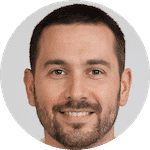Easy Spy is an iOS and Android monitoring app that offers a limited number of tracking features. While it does offer a one-time-payment, it lacks the features and reliability of other monitoring apps.
Overall Rating:
3/5
PROS
- tracks some social media apps
- tracks GPS location
- minimal impact on battery life
- one-time payment of $69.99
CONS
- out of date features
- can’t monitor Snapchat
- most iOS features require jailbreak
In this review we explore the Easy Spy cell phone monitoring app.
Easy Spy is a cell phone spy app designed to monitor Android and iOS mobile devices. Easy Spy spies on both Android and iOS phones. The Easy Spy app spies on text messages, GPS location, social media account activity, phone call logs, web browsing history, stored media, calendar events, and emails. Unlocking advanced tracking features requires rooting the device.
Easy Spy operates completely hidden in the background on the target cell phone, so it is invisible to the phone’s owner.
Contents of this Review
Our Verdict on Easy Spy

Key Points:
- The one-time-payment of $69.99 makes Easy Spy very affordable, but it lacks many of the monitoring features offered by our favorite spying apps.
- Easy Spy for Androids does not monitor Snapchat, LINE, Viber, WeChat, or Tinder.
- The iOS version of Easy Spy requires jailbreaking the target device. This is a complicated step that is NOT required by many competitive products.
While the one-time-payment is tempting, there are much better spying apps on the market. These include uMobix, mSpy, and Eyezy.
What We Like
- one-time-payment of $69.99
- GPS location updates frequently
- easy-to-use control panel
- great for parents – plenty of parental control features
What We Don’t Like
- won’t monitor Snapchat
- dated features
- not compatible with current versions of Android OS or iOS
What is Easy Spy?
Easy Spy is a cell phone spy app that is compatible with both Android and iOS-based devices.
Easy Spy is part of CTS Technologies Corp and ILF Mobile Apps Corp. Unfortunately there is little information about these businesses online.
Easy Spy offers surveillance software for iOS and Android phones and tablets. In the section below we explore some of the key features for each type of device.
Android Monitoring Features

Easy Spy offers a solid list of Android monitoring features. Below you will find a list of all the features offered by Easy Spy for Android.
Social Media Monitoring
Easy Spy tracks social media messaging on all of the following apps:
- Facebook Messenger
Snapchat
Snapchat is the most popular social media app for teens. Easy Spy does NOT track any activity within the Snapchat app.
TikTok
Easy Spy will not track TikTok activity or messages.
Facebook Messenger
Easy Spy tracks Facebook Messenger chats. Chats are recorded and organized by contact in the control panel. These messages can be viewed even if the original message has been deleted by the user.
Easy Spy does not track Instagram
Tinder
Easy Spy does not offer Tinder tracking.
Ambient Listening & Recording
Easy Spy can remotely activate the microphone on Android devices. This feature enables remote listening and recording of the target phone’s surroundings. This feature requires rooting the device.
Keylogger
The Easy Spy monitoring app includes a keystroke logger. The keystroke logging feature records all keystrokes on the keyboard of a target device. This includes usernames, passwords, chats, website addresses, Google searches, and more.
Youtube Monitoring
Easy Spy does not track Youtube activity on the target device.
iPhone and iOS Features

Easy Spy only offers a jailbreak version of their software for iOS devices. Jailbreaking a device is complicated, so we don’t recommend this solution.
If you need to monitor an iOS device, please refer to this list of our favorite iPhone spying apps for a better solution.
Text and iMessage Monitoring
Easy Spy will monitor all incoming and outgoing text messages and iMessages.
You can do see of the following information:
- text and iMessage content
- sender and recipient contact information
- timestamp
Standard Monitoring Features
In addition to the key features I covered above, Easy Spy also gives you access to just about everything else on the target phone.
The following features are available on both Android and iOS devices:
View call logs
Easy Spy logs all phone calls in chronological order, including call duration, timestamps, and contact names along with their phone number. You can also view call status like outgoing, incoming, rejected, or missed calls
View messages
Easy Spy tracks received, sent, and deleted messages. Message information includes the name of the sender and receiver, chat history, actual text messages
GPS Location
Easy Spy tracks phone location details with timestamps, and location history. You can also view geographical co-ordinates along with addresses.
Website Browsing History & Bookmarks
View all website browsing history and any saved bookmarks from any browser.
View Multimedia Files
Easy Spy catalogs all pictures and videos from the target phone. These can be viewed in the online control panel.
Email Monitoring
Track incoming and outgoing emails from the target phone. This feature tracks the sender, recipient, and content of each email message.
Notes After Using the Easy Spy App
During testing I installed the Easy Spy app on both an iOS and Android device to see how the phone performs. Below are usage notes from each.
iPhone and iOS
We were unable to test Easy Spy on iOS because it supports only older devices. Currently they only offer support up to iOS 8.x.
Solutions that offer an iCloud backup monitoring solution are much easier to install and use.
Android
Easy Spy was relatively easy to install on an older Android device. The process takes much longer than more up to date spying apps like uMobix or Eyezy.
Key Requirements
iPhones & iOS Devices
Easy Spy does not offer an iCloud backup monitoring solution. You must jailbreak the device and install the software locally. This is a serious disadvantage.
Android Devices
Installing Easy Spy on an Android requires you to download the app on the phone, so you WILL need physical access to the device. It also requires rooting.
Compatible Devices
The app works on phones from Apple, Samsung, Huawei, Xiaomi, LG, Motorola, and many more. Android devices up to Android 10 are supported. iOS devices up to 8.0 are supported.
Supported iOS Devices
- iPhone 12
- iPhone X
- iPhone 8
- iPhone 8 Plus
- iPhone 7
- iPhone 7 Plus
- iPhone 6
- iPhone 6 Plus
- iPhone 5
- iPhone 5s
- iPhone 5c
- iPhone 4S
- iPhone 4
- iPhone 3GS
- iPhone 3G
- iPad
Supported Android Devices
- Samsung
- HTC
- LG
- Motorola
- Huawei
- Kyocera
- Sanyo
You can find a full list of compatible devices here.
How to Install Easy Spy
Below you will find the installation instructions for Easy Spy. The instructions are different based on the type of phone you need to monitor.
Installing Easy Spy on iPhones
Using Easy Spy on iPhones or iPads requires you to jailbreak the device first.
This requires installing the Cydia app. Once the Cydia app is installed, Easy Spy must be downloaded. Refer to the image below.
After the URL is verified the installation will proceed. You will now see the Easy Spy installation package. Tap it, and click “Install”. Refer to the image below.
When the installation is complete you will see the screen below.
The final step is to create an account at https://my.Easy Spy.com/Account/SignUp and login to the account. This will activate the Easy Spy app on the target phone.
Installing Easy Spy on Android Devices
Installation on Android devices will require a few minutes of access to the phone. Below you will find the EXACT installation procedure.
Step 1: Start by creating an account at Easy Spy.com
All that is required to get started is your email address.
Once you’ve completed the transaction you will be taken to the installation and setup page.
Step 2: Adjust security settings on the target Android (Total Time: 1 minute)
You will now need access to the target Android device to install the Easy Spy app. It is not available through the Google Play Store, so you must enable app installation from 3rd party sources. This step may look slightly different based on the Android phone you’re monitoring. Here are the steps I took on my Pixel. From the Security app -> Apps & Notification -> Special App Access -> Install unknown apps from the device.
- Tap the “Security” icon
- Tap “Apps & Notifications”
- Tap “Special App Access”
- Tap “Install Unknown Apps”
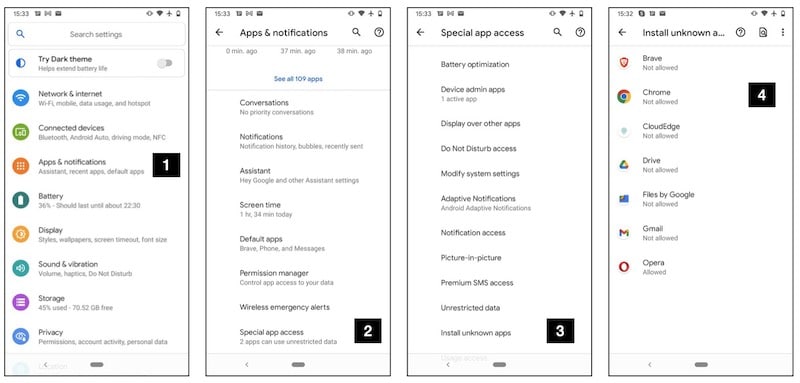
5. Then you will tap “Chrome” and enable “Allow from this source”
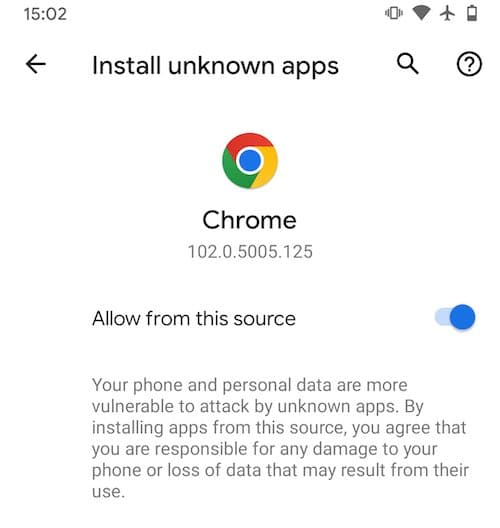
6. Next disable Google Play Protect by going to “Settings”
7. Tap “Security”
8. Tap “Google Play Protect”
9. Tap the cog icon in the top right
10. Turn off “Scan apps…” and “Improve Harmful App Detection…”
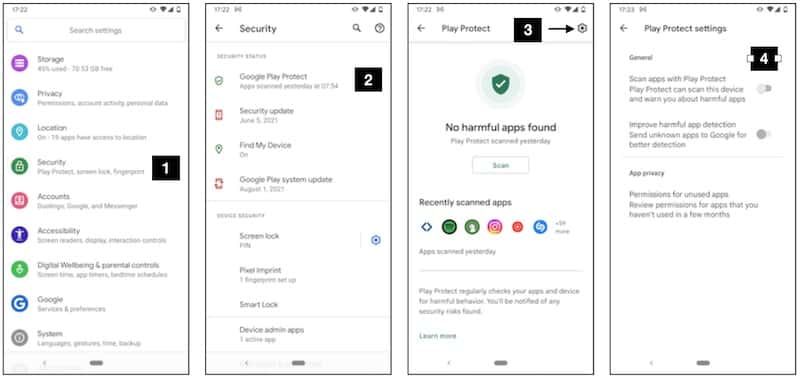
Now you’re ready to download the app onto the device.
Step 3: Install the Easy Spy tracker on the target phone (Total time: 5 minutes)
- Login to the Easy Spy website.
- Go to the download page and download the Easy Spy APK.
- Click on the link that appears. This will download the Easy Spy app.
4. Once it finishes downloading click the “Open” button.
5. When prompted with “File Might Be Harmful”, click “Download Anyway”
6. At the next prompt click “Install”
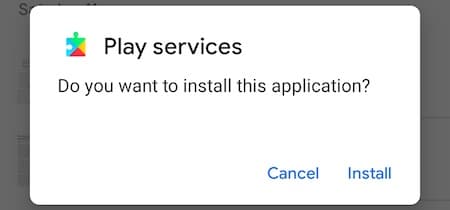
7. At the Easy Spy license agreement page click “Agree”
8. On the next page tap “Enable Keylogger”
9. You will then be taken to the “Automatic Installation” page. It will start automatically.
Once the installation has completed the phone’s data will begin downloading to your dashboard. This process can take several minutes to an hour depending on the amount of data and the phone’s internet connection.
Step 3: Log into your online dashboard to view the phone’s data
After the installation is complete you can login to your control panel to check that the app is sending data from the target phone.
At this point you can adjust how frequently the phone sends updates to your dashboard. The default setting is 10 minutes. Keep in mind that more frequent updates will drain the battery of the target phone more quickly.
From here you can also adjust when the phone will send text-based data and media files. Setting these to Wifi only will use less cellular data, but will only send updates when the phone is connected to Wifi.
Easy Spy Pricing
Easy Spy is one of a few spying apps that offers a one-time-payment.
For $69.99 you receive the software and lifetime upgrades and support.

Customer Support
Customer support at Easy Spy was slow to respond to all support requests. All support is handled through email support tickets. Each of our requests was answered within 24 hours.
This is much slower than competitors that offer live chat support that responds within minutes.
They do offer a LIVE customer support option for an additional $29.99. This pays for one 30 minute phone call to properly configure the app. This does not include ongoing support.
Easy Spy Refund Policy
Easy Spy offers a 10-day refund policy on all purchases. No refunds are permitted after 10 days of the purchase of the software. For more details you can visit their refund policy page.
This refund policy is consistent with other spy software companies.
Easy Spy Alternatives
Below you will find the apps we recommend instead of Easy Spy.
uMobix vs Easy Spy

While it is more expensive, uMobix offers several advantages over the Easy Spy spying app.
- more reliable
- more tracking features
- does not require rooting or jailbreaking the target device.
- responsive tech support
uMobix is currently our #1 pick for both Android and iOS spying apps. Learn more about uMobix here.
iSpyoo vs Easy Spy

iSpyoo is a comparable Android and iOS monitoring app. The main difference between iSpyoo and Easy Spy is that iSpyoo requires rooting Android devices to unlock most monitoring features.
You can find out more about features, installation and pricing in my iSpyoo review. We do not recommend iSpyoo as a solution.
Easy Spy vs SpyToMobile
The main difference between Easy Spy and SpyToMobile is pricing and the level of support. SpyToMobile is compatible with more modern phones. This includes the Google Pixel and the iPhone 14.
Refer to our SpyToMobile review for pricing, installation, support, and feature list.
FAQs
Can I Install Easy Spy remotely on Android devices?
Easy Spy cannot be installed remotely on Android phones. It requires physical access to install the app and adjust security settings.
Can I Remotely Install Easy Spy on iOS devices?
No, easy spy requires downloading software onto any iOS device. This means you must have physical access to the device. Easy Spy does not offer an iCloud backup solution.
Can Easy Spy monitor multiple devices?
Yes, Easy Spy can monitor multiple devices from the same account. This includes phones with different operating systems.
Can Easy Spy Track Snapchat Conversations?
Easy Spy can track Snapchat accounts and conversations on Android phones only. The iOS version of Easy Spy does NOT monitor Snapchat.
Can I See Deleted Text Messages with Easy Spy?
Yes, you will be able to see deleted text messages with Easy Spy.