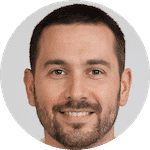Think your cell phone is hacked? In this article you’ll learn some simple codes you can dial to see if your phone is hacked or tapped. These codes will work on an iPhone or Android phone.
Smartphones use some of the most advanced encryption out there. But that doesn’t make them impervious to getting hacked.
Every year hackers target millions of users (both Android and iPhone) in order to steal important financial data and more. It’s even possible to activate a phone’s camera and use pictures as blackmail.
Wondering if your phone is compromised? Here are the most common signs that your phone is hacked or tapped.
Contents of this Guide
What Are USSD Codes?

Unstructured Supplementary Service Data codes (USSD) are a set of feature codes used by cell phones to communicate with their cellular network provider’s internal systems. They are often sometimes known as “secret codes”, but they are widely published on the Internet.
USSD codes have a wide variety of uses. But for the purposes of this article we are focusing on codes that offer menu-based information services and location-based content services.
USSD codes can as long as 182 alphanumeric characters. But don’t worry, none of the codes you’ll be using will be anywhere near that long.
Every phone is programmed to use USSD codes to enable specific functions. These functions include:
- call redirection
- IMEI check
- call diversion code
- netmonitor code
These USSD codes are designed to be used by the owner of the phone, but they can be used by someone with malicious intent to track your location or forward your calls.
In the next section we discuss each USSD code. We also show you how to see if it is enabled on your phone.
What Codes To Dial to See If Your Phone is Hacked

Phone security is extremely powerful, but it’s not perfect.
We all use our smartphones or mobile devices to access all sorts of sensitive private data and personal information. Ensuring this data remains secure is crucial.
Smartphone codes are built into many major phone operating systems (including iOS for iPhones and Android) that allow you to access information relating to the security of your device.
While most people have never heard of USSD codes (Unstructured Supplementary Service Data), using them is actually quite simple. The key is knowing which ones to use.
Here are some steps you should take to see if your phone is hacked or tapped.
Here are the most important numbers to dial to see if your phone is hacked.
Dial USSD Code *#06# – IMEI Check
You should start by finding out what your phone’s IMEI code (International Mobile Equipment Identifier) number is. The IMEI number is a unique identifier for your specific device. It is like a hard coded identifier that each device has built in.
If your phone has been compromised you’ll want to have this number handy as it will be required if you want to take any sort of legal action such as filing a police report.
It’s also handy for finding your device if it’s been stolen.
Once you enter this code using the dialer pad on your phone you’ll want to keep the IMEI number somewhere safe so that others can’t find it.
Think Your Phone is Being Tracked?
There are special codes that allow someone to track your phone’s location. To see if someone has tapped or tracked your phone you’ll need the utility netmonitor code. Type in one of the following codes:
the iPhone code is: *3001#12345#*
the Android code is either: *#*#4636#*#* or: *#*#197328640#*#*
Once you’ve entered the code above peform the following steps:
Step 1. Select the menu item UMTS Cell Environment, then UMTS RR info. Take note of the Cell ID number. These numbers are the basic cell stations located nearby. By default your mobile device will connect to the one with the strongest signal.
Step 2. Return to the main menu. Then click on the MM info tab, then select Serving PLMN. Write down the numbers under Local Area Code (LAC).
Step 3. Using these two numbers and an ordinary website (the fourth tab to the left), you can determine the location on the map of the basic station that your phone is connected to.
USSD Code *#62* – The Call Redirection Code
Another method hackers use is to modify your forwarding settings using redirection commands. This code requests the call forwarding status of your phone.
If your calls or texts aren’t getting through to you, it could be that your device is set up to forward to another number. Checking your phone forwarding settings is a quick way to find out who might have hacked your phone.
Unfortunately call redirections are much more common than most people think and have been used for nearly a decade to hijack people’s phone calls and text messages.
Ideally when you enter the *#62* code you should see nothing.
If your phone is forwarding to another number it will display after you enter the *#62* code.
You should see the 10 digit phone number where your calls and messages are being forwarded.
You can also check for a redirection in your call logs. These can be accessed through the website of your wireless service provider.
Removing a Redirection
If your phone has been redirected you’ll want to use code ##002# to remove all redirects to other phone numbers.
USSD Code *#21# – The Diversion Code
The diversion code *#21# is used to detect if your cell number is being diverted.
Since call redirections actually hit your cell phone BEFORE being redirected to the secondary number, they WILL show up on your phone bill.
Call diversions, on the other hand, will not.
A call diversion works by canceling the call before it reaches your number, the call is then placed to the diversionary number.
For this reason they won’t show up on your bills. And unless you know to check your phone with the *#21# code you would be unaware that calls are being diverted.
Usually Malicious
While redirections can be because of a fake cell phone tower or other type of interference, a call diversion would require someone to have access to your phone.
This could be anyone who might’ve handled your phone. So if you ever have a stranger ask to borrow your phone, this is a handy code to know to make sure they didn’t set up a diversion while using it.
Below is a screenshot from my Google Pixel showing the results of dialing the *#21# code.
Utility Netmonitor Code: *#*#197328640#*#*
This code requires a bit more of an explanation.
A net monitor is a network packet data analyzer.
It tracks everything your phone sends or receives including the phone’s location data, incoming and outgoing calls.
This handy code will let you find the geographic location of a person who might be accessing your phone. This sort of information can very useful if you need to press charges against someone as it can serve as evidence.
Once you type *#*197328640#*#* into your phone you’ll be taken to a menu. From this menu you’ll want to select UMTS Cell Environment, then select UMTS RR information.
Your cell phone will then display a cell ID. Write this number down.
Then press the back key on your phone twice and choose MM Information. Then select Serving PLMN.
Write down the local area code that appears.
Next you’ll need to go to a Netmonitor website. My favorite is https://opencellid.org.
On this site you’ll enter your cell ID and local area code that you wrote down.
The website will return the location data of any devices connected to yours.